Editor's review
If you have been using your system for sometime now, you may have noticed that the performance has gone down a notch or two. At times it may also happen the amount of available free space on your system is quite low. In such a situation you need to take the help of a disk space analysis tool that can help you retrieve your valuable disk space and also spice up the performance of your system. Amongst the several tools available in the market for freeing up disk space, the Disk Space Fan Pro comes across as a rather potent one as it quickly finds and deletes large useless files. The application can also integrate with Windows Explorer to open, delete and browse files or folders. The software helps you find duplicate and quickly remove them with a few clicks.
The Disk Space Fan Pro software opens with a multi coloured aesthetically designed interface and. When you run the software you can visualize the scanned results for the different drives that are present on your computer. The details about the capacity, free space and the usage done by you are mentioned with different colours. The software also allows the user to further know the details about the various folders and their contents. The information regarding the subfolders can also be seen with varying colours. The software also helps you in sorting out folders as well as files according to their sizes. It gives details of files that are hogging the maximum space inside a given folder and it also mentions the number of duplicate files that are present. With its powerful tools you can quickly choose to remove the files that you do not want.
The Disk Space Fan Pro 2.0.10 is surprisingly easy to use and comes across as a proficient utility for freeing up your disk space. The application earns a score of 3 rating points for its neat user interface and its overall optimum performance.


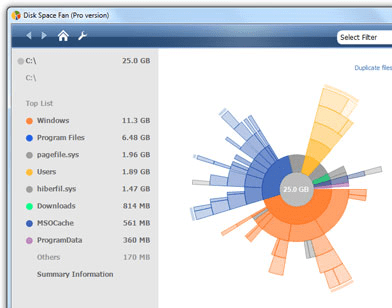
User comments